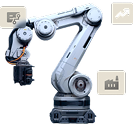Prerequisites
Before we dive into the steps, make sure you have the following in place:
- WSO2 API Manager installed and running.
- Admin access to WSO2 API Manager.
- APIs already created and published that you want to group into a product.
Step 1: Log in to the API Publisher
To start, you need to log in to the WSO2 API Publisher.
- Open your web browser and navigate to the WSO2 API Publisher portal.
- Log in using your administrative credentials.
This will take you to the main dashboard where you can manage your APIs and products.
Step 2: Create an API Product
Creating an API Product is the first step towards grouping your APIs under a single entity.
1. Navigate to the API Products Section:
- Click on the “API Products” tab in the top navigation menu.
- Click on “Create API Product”.

2. Define API Product Details:
- Name: Enter a name for your API Product.
- Context: Provide a context for the API Product (e.g., /product1).
- Version: Specify the version (e.g., v1).
- Visibility: Choose the visibility scope (e.g., Public, Restricted, etc.).

3. Select APIs to Include in the Product:
- Click on the “Add APIs” button.
- Select the APIs you want to include in the product from the list.
- Click “Add” to include the selected APIs.

4. Configure API Product Resources:
- Review and configure the resources from the included APIs.
- Adjust the resource paths and methods as needed.

5. Save and Publish:
- Once all configurations are done, click “Save”.
- Publish the API Product by clicking “Publish”.

Step 3: Grouping APIs in the API Product
Grouping APIs allows you to bundle related endpoints together, making it easier to manage and access them.
1. Add API Resources:
- After selecting APIs, you’ll see a list of resources (endpoints) available in those APIs.
- Group these resources by selecting the ones you want to bundle together under specific paths.

2. Define the Grouping Logic:
- For instance, you can group resources based on functionality (e.g., all user-related endpoints can be grouped together).
- Use the UI to drag and drop or check/uncheck resources to create logical groupings.
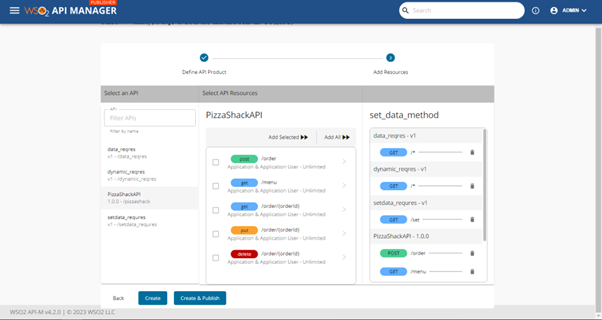
Step 4: Configure Policies and Settings
Configuring policies and settings ensures that your API Product is secure, manageable, and aligned with your business goals.
1. Rate Limiting Policies:
- Apply rate limiting policies to control the usage of the API Product.
- Set throttling limits to manage the number of requests per minute/hour/day.

2. Subscription Tiers:
- Define subscription tiers that users can select when subscribing to the API Product.
- Ensure that the tiers align with your business goals and usage policies.

3. Security Settings:
- Configure security settings such as OAuth2.0 for authentication.
- Set scopes and roles to manage access control.

Step 5: Test the API Product
Testing your API Product is crucial to ensure that it functions as expected and that developers can use it effectively.
1. Access the API Developer Portal:
- Switch to the WSO2 API Developer Portal.

- Find your published API Product.

2. Subscribe and Generate Keys:
- Subscribe to the API Product using an application.

- Generate API keys or tokens required for accessing the APIs.

3. Invoke the APIs:
- Use tools like Postman or cURL to send requests to the API endpoints.
- Ensure that the requests are routed correctly and responses are as expected.

Conclusion
By following these steps, you’ll successfully create API Products and group APIs within WSO2 API Manager. This approach fosters organized API management, facilitates the application of common policies, and enhances the developer experience.
Key Benefits of API Product Creation:
- Improved Developer Experience: Offers a streamlined and intuitive interface for developers to discover and consume APIs.
- Enhanced API Management: Simplifies the management of large API portfolios by grouping related APIs together.
- Effective Policy Enforcement: Enables consistent application of security, rate limiting, and other policies across API Products.
- Optimized Resource Utilization: Facilitates efficient resource allocation and monitoring.
- Accelerated Time-to-Market: Speeds up the process of exposing APIs to developers.
Leverage API Products for Business Growth
By effectively utilizing API Products in WSO2 API Manager, you can unlock new revenue streams, foster innovation, and strengthen your digital ecosystem. Consider these additional strategies:
- Partner Onboarding: Create API Products tailored for specific partner segments to facilitate collaboration.
- Developer Engagement: Offer comprehensive documentation, support, and developer portals to enhance developer satisfaction.
- Monetization: Explore various monetization models such as pay-per-use, subscription-based, or freemium options.
- API Lifecycle Management: Implement robust processes for API creation, testing, deployment, and retirement.
By embracing API Products as a core component of your API strategy, you can position your organization for long-term success in the digital age. For any query or questions on API Product & grouping, please reach out to us at info@tellestia.com