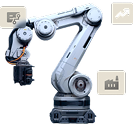What is WSO2 API Manager?
WSO2 API Manager is an open-source solution that provides comprehensive capabilities for managing, monitoring, and securing APIs. It is designed to simplify the process of creating, publishing, and managing APIs, regardless of the technology used to build them. With WSO2 API Manager, businesses can quickly create APIs that can be easily consumed by developers, partners, and customers.
WSO2 API Manager comprises three key components: the API Publisher, the Developer Portal (formerly the API Store), and the Gateway. Let’s explore each of these components in more detail.
The API Publisher
The API Publisher is a web-based tool that allows developers to create and publish APIs. It provides a simple and intuitive interface for developers to define the resources and methods of the API, as well as the security policies that govern its access. The API Publisher also allows developers to test the API before publishing it, ensuring that it works as expected.
For CIOs, the API Publisher provides a centralized platform for managing the API lifecycle. It allows them to define the API specifications, set up security policies, and monitor API usage. This makes it easier to maintain control over the APIs and ensure that they meet business requirements.
The Developer Portal
The Developer Portal (formerly the API Store) provides a platform for developers to discover and consume APIs. It is a self-service portal where developers can browse APIs, view their documentation, and request access. The Developer Portal also allows developers to subscribe to APIs and manage their subscriptions.
For CIOs, the Developer Portal provides a platform for API monetization. It allows businesses to define API pricing, billing, and revenue-sharing policies. CIOs can track API usage and revenue generated through the Developer Portal dashboard. Additionally, the Developer Portal provides a way to track developer feedback and requests, enabling businesses to make informed decisions about their API strategy.
The Gateway
The Gateway is the runtime component of WSO2 API Manager. It processes API requests and enforces security policies, ensuring that only authorized requests are allowed. The Gateway supports a wide range of protocols, including HTTP, HTTPS, WebSocket, and MQTT, making it a flexible solution for managing APIs.
For CIOs, the Gateway provides a scalable and secure platform for managing API traffic. It allows businesses to control access to APIs, monitor usage, and enforce security policies. The Gateway also supports advanced features such as caching, rate limiting, and throttling, enabling businesses to optimize API performance and ensure a high-quality user experience.
Analytics
WSO2 API Manager also provides analytics capabilities that help businesses gain insights into API usage and performance. The Analytics component of WSO2 API Manager provides real-time and historical data on API usage, response times, and errors. This helps businesses to identify potential issues and optimize API performance.
How Does WSO2 API Manager Work?
Now that we have explored the components of WSO2 API Manager, let’s look at how it works. The following steps describe the typical workflow for managing APIs using WSO2 API Manager.
Step 1: Define the API Specifications
The first step in managing an API with WSO2 API Manager is to define its specifications. This includes identifying the resources and methods of the API, as well as any security policies that should be applied. This is done using the API Publisher, which provides a simple and intuitive interface for defining API specifications.
Step 2: Test the API
Once the API specifications have been defined, developers can test the API using the API Publisher. This allows them to ensure that the API works as expected before it is published.
Step 3: Publish the API
After the API has been tested and validated, it can be published to the Developer Store (API Store). The Developer Store provides a platform for developers to discover and consume APIs. The Developer Store also allows businesses to promote their APIs and monitor usage.
Step 4: Monitor API Usage
Once the API is published, businesses can monitor its usage using the API Manager dashboard. The dashboard provides real-time insights into API traffic, including the number of requests, response times, and error rates. This allows businesses to identify potential issues and optimize API performance.
Step 5: Enforce Security Policies
WSO2 API Manager provides a comprehensive set of security policies that can be applied to APIs. These include OAuth2, OpenID Connect, and Mutual SSL. These policies ensure that only authorized requests are allowed, and that API traffic is secure and compliant with industry standards.
Step 6: Optimize API Performance
The Gateway component of WSO2 API Manager provides advanced features for optimizing API performance. These include caching, rate limiting, and throttling. These features help to ensure that API traffic is optimized for performance and that users have a high-quality experience.
Step 7: Manage the API Lifecycle
WSO2 API Manager provides a centralized platform for managing the entire API lifecycle. This includes defining API specifications, publishing APIs to the API Store, monitoring API usage, and enforcing security policies. This centralized approach makes it easier for businesses to maintain control over their APIs and ensure that they meet business requirements.
Conclusion
In conclusion, WSO2 API Manager is an open-source solution that provides comprehensive capabilities for managing, monitoring, and securing APIs. It simplifies the process of creating, publishing, and managing APIs, and provides a scalable and secure platform for managing API traffic. Tellestia’s WSO2 API Manager services provides a centralized platform for managing the entire API lifecycle, enabling businesses to maintain control over their APIs and ensure that they meet business requirements.